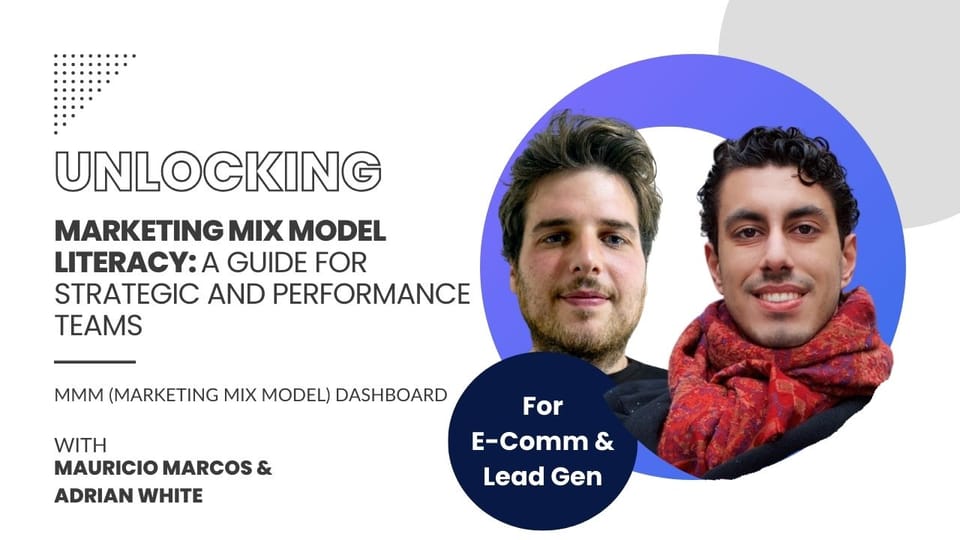Chief Growth Officer in Residence at Exactius
Understanding how your business is trending
Featuring the KPI Trendlines dashboard

Understanding your business’s performance at a granular level is essential, especially in today’s fast-paced environment where decisions need to be data-driven and precise. Violet’s KPI Trendlines dashboard makes it easier to track trends across key metrics in a lead generation business—and it’s versatile enough to be customized for any business type. Let’s look at how you can use the KPI Trendline tab effectively to analyze business trends and optimize for success.
Start each week with a KPI overview
One of the most powerful tools for business leaders in Violet is the KPI Trendlines tab. Many executives check this tab every Monday morning to get an at-a-glance view of how major performance metrics (KPIs) are trending. Each KPI shown is curated specifically for your business needs. Instead of being overwhelmed by hundreds of data points, you’re able to focus on the 10 metrics that matter most, ensuring clarity and efficiency.
For lead generation businesses, like a healthcare client we work with, the primary KPIs include:
- Inquiries and costs per inquiry
- Qualified inquiries and costs per qualified inquiry
- Scheduled assessments or calls taken (and associated costs)
- Admissions or closed sales and cost per admission or closed sale
These KPIs reflect each stage of the customer journey, from initial inquiry to conversion, allowing executives to see where resources are most effectively converting into results.
Monitoring your investment efficiency
The KPI Trendlines tab provides an immediate snapshot of investment efficiency. For example, you can quickly check whether your inquiries, qualified inquiries, and admits are trending upward or downward, even on a flat investment. This view allows you to measure efficiency improvements week-over-week, spotting areas where performance is increasing without additional spending—a key metric for any growth-focused business.
In this healthcare example, the client’s qualified inquiries increased without an increase in spending, which highlights an efficiency gain at the top of the funnel.
Understanding your conversion rates
When assessing conversion rates, Violet’s KPI Trendlines helps visualize each stage of the funnel. In the example, the dashboard shows a slight dip in admits, which could indicate longer lead times for certain inquiries to convert. Knowing this information helps business leaders anticipate and address conversion pacing issues before they impact revenue targets.
Pro Tip: Focus on trendlines to analyze performance over time rather than individual data points. This gives you the most accurate picture of your conversion journey
Segmenting by channel type
Here's where Violet really shines. With a few clicks, filter your view by:
- Paid Digital
- Non-Paid
- TV
- CRM
For example, selecting Paid Digital allows you to see which digital channels (e.g., Google, Bing, or Meta) are performing best, giving insight into where to optimize your digital strategy further.
This level of segmentation helps pinpoint underperforming channels that may benefit from reallocation or new strategies, while top-performing channels can receive increased focus and investment.
Analyzing regional and business unit performance
For businesses with multiple product lines or geographic regions, Violet allows for deeper segmentation by business unit or location.
In the healthcare case mentioned above, the business operates across three U.S. regions with two service lines. By filtering performance by region and service line, Violet enables granular comparisons to reveal trends specific to each segment.
This is particularly beneficial for companies aiming to grow regionally or for those with service lines that cater to different demographics. You can, for instance, focus solely on paid digital performance in the East or see which business unit is delivering the highest ROI in the South.
Make it even easier with Violet
Save time with custom views
Create and save your preferred filtered views for quick access next time.
Automate your reporting
Schedule email reports to get your key metrics delivered right to your inbox.
Get AI-powered insights
Use Violet Weekly AI to receive automated recaps of your previous week's performance.
Keep this in mind
The KPI Trendlines dashboard isn't just about viewing data - it's your roadmap to smarter growth decisions. Whether you're checking in every Monday morning or diving deep into regional performance, Violet gives you the insights you need to optimize your lead generation strategy