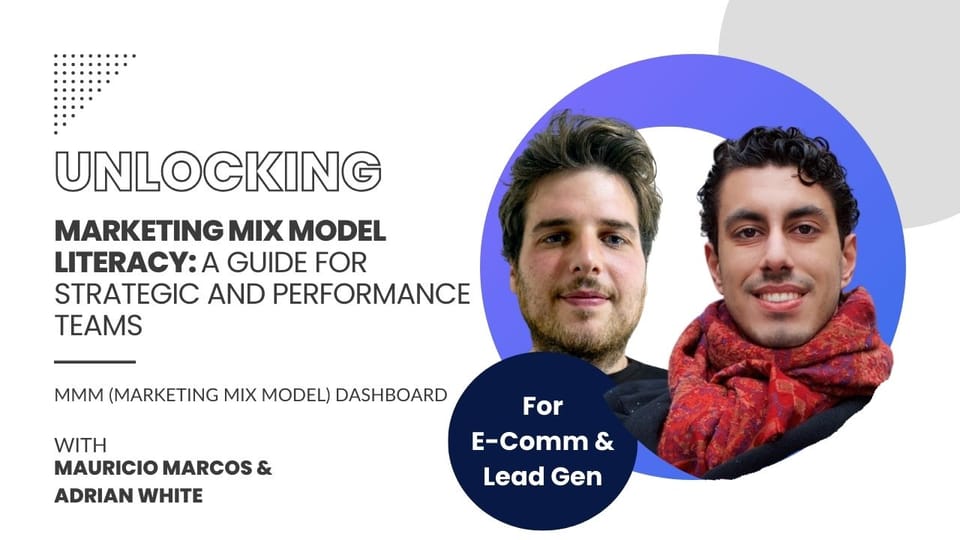PPC Team Lead @ Exactius
How to Identify and Analyze Trends in Performance?
Featuring the KPI Trendlines Dashboard and the Breakdown Explorer
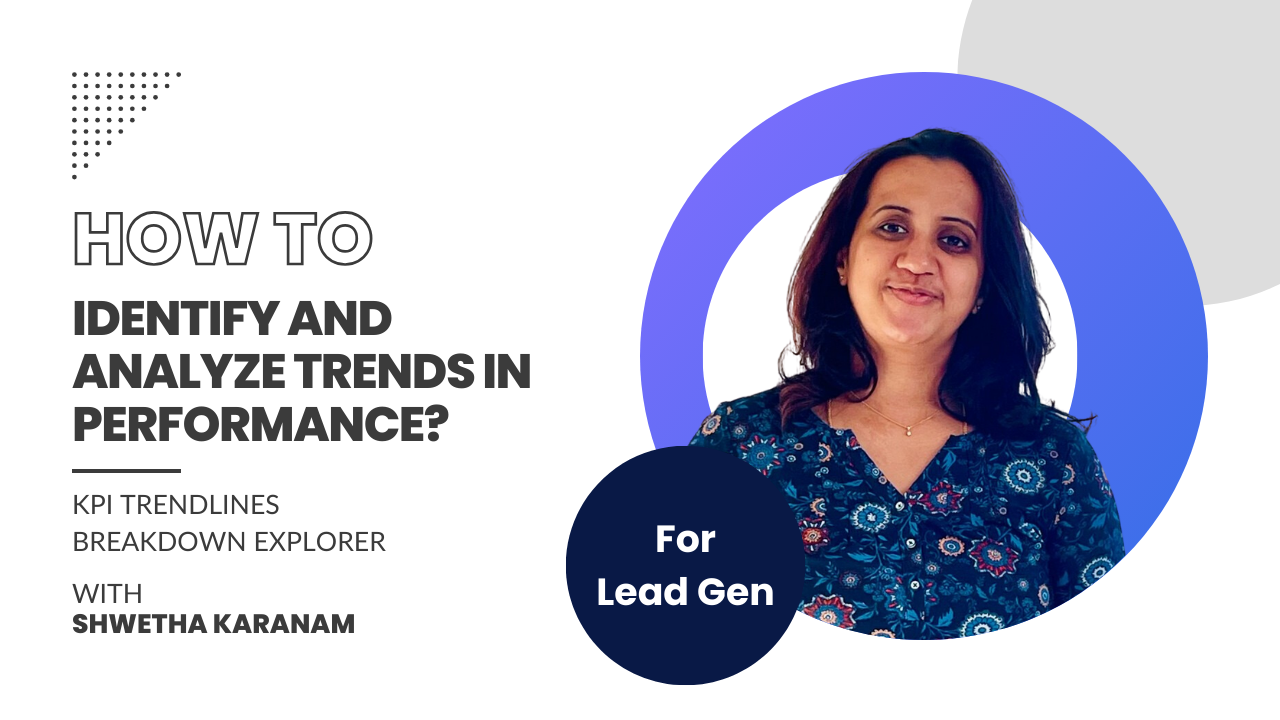
Violet’s data platform offers powerful tools for visualizing and interpreting key performance indicators (KPIs) across various marketing channels. In this article, I will walk you through how to use Violet’s dashboards to analyze your data, following a framework similar to what I employ when evaluating weekly trends and campaign performance.
1. Start with Weekly Trends
Begin your analysis by examining the KPI trend lines within the weekly trends dashboard. This view allows you to observe week-over-week performance changes and identify whether any upward or downward trends are emerging across critical metrics. For example, you might look at:
- Cost per Qualified Lead (CPL): If there’s a sudden spike, this could indicate issues with certain campaigns or channels.
- Cost per Lead (CPL): Comparing this week's cost with the previous week’s figures helps pinpoint areas where efficiency may be lagging.
Pro Tip: Always take a broader view initially by leaving all filters unchanged. This allows you to see the overall blended picture before drilling down into specific channels or segments.
2. Dive Deeper into Channel-Level Analysis
Once you have an overview, focus on identifying which specific channels may be contributing to any fluctuations. By splitting your data by channel type (e.g., paid digital, non-paid, CRM), you can better understand where changes in metrics, like cost per lead or cost per qualified lead, originate.
For instance, if the data shows that the cost per qualified lead has increased, you might find that paid digital channels are the main contributors, while non-paid channels remain stable.
Pro Tip: When analyzing channel data, keep an eye on spikes or declines that coincide with shifts in investment. This could provide insights into how budget allocation impacts performance across different platforms.
3. Split by Platform to Identify Key Drivers
Once you have identified the channel type causing the fluctuation, you can further segment the data by platform to pinpoint the exact source. For example, if paid digital is the culprit, split the data into specific platforms such as Google, Facebook, or Bing.
In one analysis, I observed that Google was driving the increase in CPL. By further filtering down, I could see that Google Search was the primary driver, not other Google products like Display or YouTube.
Pro Tip: When working within the platform view, remember to apply filters deliberately. Make sure you hit the “apply filters” button after making changes to get the most accurate data representation.
4. Drill Down into Campaigns
To refine your analysis, delve into individual campaigns within the problematic platform. By examining campaign-level data, you can identify specific campaigns that may be causing a spike in CPL or other KPIs. While Violet's current setup might not always display campaigns in every view, using the breakdown explorer or switching to a table view can help you find this information.
Pro Tip: While not every analysis tool may show campaign splits by default, leveraging additional views like the table view in Violet can reveal trends across campaigns, offering more granular insights.
5. Taking Action Based on Findings
After identifying which campaigns, platforms, or channels are driving performance changes, it's time to act:
- Optimize existing campaigns by adjusting budgets, targeting, or creatives based on what’s working well or underperforming.
- Launch new campaigns if optimization efforts don't sufficiently improve metrics. The goal is to replace inefficient campaigns with new, potentially more cost-effective ones.
Monitoring trends on a weekly basis will allow you to maintain agility in your campaign strategy and quickly adapt to changing market conditions.
Pro Tip: Don’t rely solely on a single time frame. Try analyzing performance across different periods (e.g., last 7 days vs. last 30 days) to ensure your decisions are based on consistent trends rather than short-term fluctuations.
6. Reporting and Next Steps
Once you’ve completed the analysis and made the necessary changes, summarize your findings in a report. Highlight key trends, actions taken, and anticipated outcomes. This not only helps keep stakeholders informed but also provides a record for future analysis.
In Violet, use the blended view to present an overall performance summary, then dive into specific platforms, channels, and campaigns where necessary. This structured approach ensures that your reporting is comprehensive and actionable.
Pro Tip: Automate reporting wherever possible by saving frequently-used filter sets in Violet. This can streamline your weekly reviews and make it easier to spot trends over time.
Conclusion
By following this step-by-step framework for using Violet’s dashboards, you can make data-driven decisions to improve your marketing campaigns. Start with the big picture, drill down into specifics, and take targeted actions based on your findings. With regular analysis and optimization, you can continuously enhance your marketing performance.
Happy analyzing!