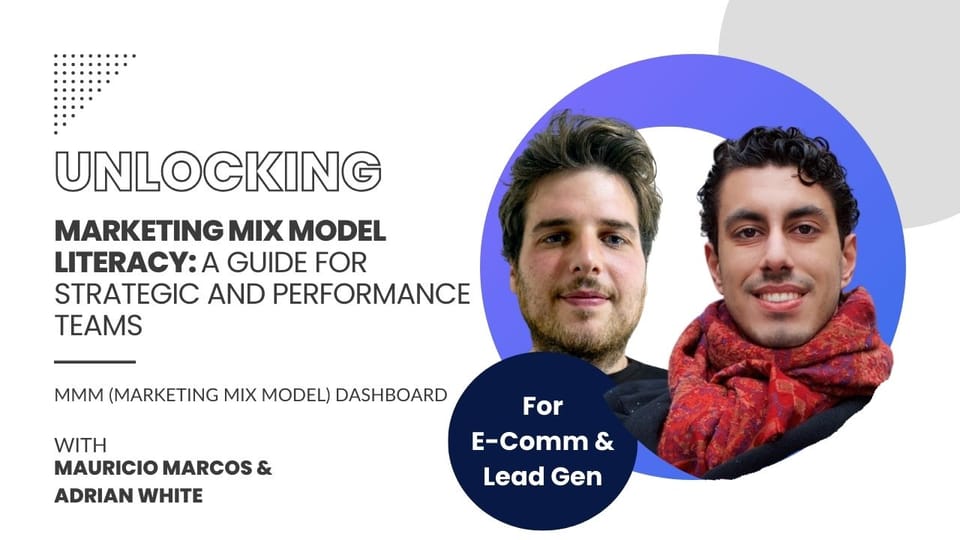PPC Team Lead at Exactius
How to Optimize Investment for different channels in Violet?
Featuring the KPI Trendlines Dashboard in Violet

Welcome to the Violet guide for campaign managers! This guide will walk you through the process of analyzing your campaign performance on a daily basis using our data platform. While we will focus on specific examples, remember that you can adapt these methods to suit your own business and the unique challenges you may face.
Watch the video below to get the full explanation, or check out the article to learn more about using Violet to optimize investment and allocate budget.
To learn more about using the KPI Trendlines Dashboard, visit our Help Center.
If you're short on time, jump to our step-by-step walkthrough by clicking here.
Introduction
Daily reporting and budget allocation are crucial tasks for campaign managers, helping to optimize performance across multiple advertising platforms. In this guide, we'll walk through the process of analyzing daily data, identifying trends, and making informed decisions using the Violet platform, a powerful tool for campaign management. We'll generalize the steps to apply to any company data, enabling you to adapt this method to your specific needs.
1. Setting Up Your Daily View
Begin by accessing the daily view in Violet to get an overview of your campaign's recent performance. This view allows you to identify any significant trends or changes in your data, such as spikes or dips in spending, conversions, or return on ad spend (ROAS). When setting up your daily report, filter the view to focus on the most relevant data for your campaign management needs.
- Filter by Platform: If you're managing multiple platforms (e.g., Google, Facebook, Bing), start by filtering to the top-performing platforms in terms of budget allocation. Focusing on a few key platforms makes the analysis more manageable and helps highlight significant trends.
2. Analyzing Platform Performance
With your key platforms identified, review the overall performance trends to detect any changes that may require adjustments in strategy.
- Track Spending Changes: Examine the spending patterns over the past few days or weeks to spot any significant drops or increases. Decreases in spend may correlate with improved ROAS or cost-per-order (CPO), suggesting budget efficiency, while significant increases without performance improvement could indicate inefficiencies.
- Evaluate ROAS and CPO: These metrics are essential for understanding the effectiveness of your ad spend. If one platform has a better ROAS or a lower CPO, it may be a candidate for increased budget allocation.
3. Drilling Down by Channel
Within each platform, campaigns can be broken down into specific channels or types, such as Google Search, Facebook Evergreen, or PMAX. Analyzing performance at the channel level helps identify which campaigns are driving results and where improvements can be made.
- Filter to Key Channels: Focus on the top-spending channels, as these are likely to have the biggest impact on your overall performance. This also helps reduce noise in the data, making it easier to draw meaningful conclusions.
- Compare Performance Across Channels: Check how each channel performs in terms of spend, ROAS, and CPO. Look for channels that are underperforming or overperforming compared to others.
4. Identifying Trends and Anomalies
Use Violet’s data visualization tools to identify any significant trends or sudden changes. For instance, if one channel's performance significantly improves after a small reduction in spending, this could be a sign that the current budget allocation is optimal for that channel. Conversely, if cutting the spend on a channel doesn't lead to better performance metrics, it may indicate that the channel's share of the budget is too high.
5. Allocating the Budget Based on Findings
Based on the analysis, you can make informed decisions on where to allocate your budget.
- Shift Budget Towards High-Performing Channels: Channels with higher ROAS and lower CPO should be prioritized for additional budget, as they are more likely to drive efficient growth.
- Reduce Spend on Underperforming Channels: If a channel has a high CPO and low ROAS compared to others, consider reducing its budget. This can free up resources for channels that show stronger performance trends.
- Investigate Any Significant Changes: When you notice a sudden improvement or decline in metrics, dive deeper to understand what might be driving the change. Factors such as changes in bids, ad creatives, or audience targeting could be influencing the results.
6. Continuous Monitoring and Adjustments
Daily reporting is an ongoing process. Regularly monitor your campaigns, even after making budget adjustments, to see how the changes affect performance. Use the daily view to track ongoing trends and continuously refine your strategy. This iterative approach ensures that budget allocation remains aligned with the evolving performance landscape.
Conclusion
Using Violet for daily reporting and budget allocation empowers campaign managers to make data-driven decisions. By focusing on key platforms, drilling down by channel, and monitoring performance metrics like ROAS and CPO, you can optimize your budget to maximize the effectiveness of your campaigns. Remember, the goal is to allocate spend to the channels and platforms that are driving the best results for your business.
Regularly revisiting and refining your budget allocation strategy will help you stay ahead of trends and maintain a competitive edge in your campaigns.
Step by Step Guide using the KPI Trendlines Dashboard in Violet